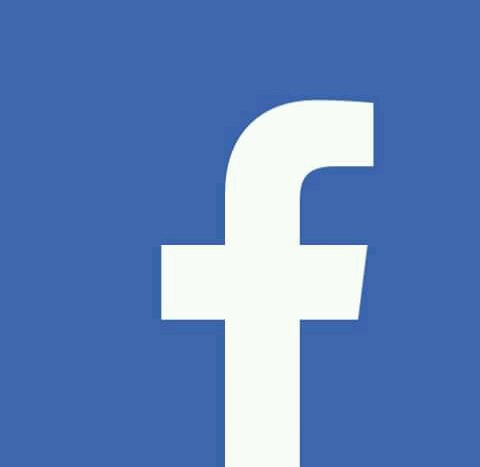Some Tips To Use Facebook
Some Tips to Use Facebook
1. How to unclaim your profile picture
We all want more than our personal pictures, without a Facebook friend, everyone can not see. Your pictures may protect you from seeing someone with privacy, but your profile picture will be seen in a single click, who are not your friends. But there is a solution to this problem:
At first you go to your own profile by clicking on your name.
Now click on Photos.
Then click on Albums and select profile picture album.
Click on your profile photo and press Edit.
Now select privacy only from privacy settings.
Now click on edit, your profile will be uncliccated, meaning that your friend is not able to click on this picture.
We all want more than our personal pictures, without a Facebook friend, everyone can not see. Your pictures may protect you from seeing someone with privacy, but your profile picture will be seen in a single click, who are not your friends. But there is a solution to this problem:
At first you go to your own profile by clicking on your name.
Now click on Photos.
Then click on Albums and select profile picture album.
Click on your profile photo and press Edit.
Now select privacy only from privacy settings.
Now click on edit, your profile will be uncliccated, meaning that your friend is not able to click on this picture.
2. How to Hide Your Online Status From Facebook Chat
Facebook has recently launched a new feature that allows you to hide your online status. Previously, the chat option would have to be closed to hide the online status, but now you can easily hide your online status for anyone at your convenience.
First, go to settings and click on advanced settings.
You will get two options in advance settings. Turn on chat for all friends and turn on chat from selected friends.
Select the options you like and click the save button.
Facebook has recently launched a new feature that allows you to hide your online status. Previously, the chat option would have to be closed to hide the online status, but now you can easily hide your online status for anyone at your convenience.
First, go to settings and click on advanced settings.
You will get two options in advance settings. Turn on chat for all friends and turn on chat from selected friends.
Select the options you like and click the save button.
3. How to turn on the follow-up option without having a friend list
Generally we and our Facebook friends can follow each other and see each other's posts. But here there is a difference between friend and follow. Friends will see all your posts but followers will only see your public posts. If you want someone to see only your public posts, you can go to the followers from Settings, who are follow me, and choose the one from each. Now anyone who can follow you.
Generally we and our Facebook friends can follow each other and see each other's posts. But here there is a difference between friend and follow. Friends will see all your posts but followers will only see your public posts. If you want someone to see only your public posts, you can go to the followers from Settings, who are follow me, and choose the one from each. Now anyone who can follow you.
4. How to stop following a fan without unfriending.
We have many friends, whose post has often become a cause for our annoyance. They may not even be able to say that you feel relieved in his posts, in that case he may be thinking of refreshing. But Facebook's new feature will protect you from this problem.
All you have to do is uncheck the following option at your friend's profile. This will be your job because your friend's annoying post and your timeline will not come.
Before unfollowing your friend's profile
We have many friends, whose post has often become a cause for our annoyance. They may not even be able to say that you feel relieved in his posts, in that case he may be thinking of refreshing. But Facebook's new feature will protect you from this problem.
All you have to do is uncheck the following option at your friend's profile. This will be your job because your friend's annoying post and your timeline will not come.
Before unfollowing your friend's profile