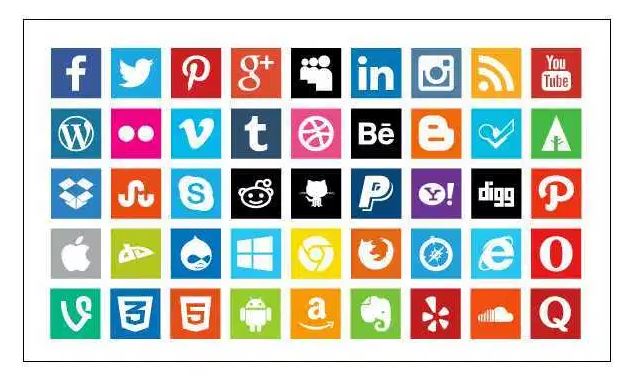How to WordPress site visits increasing 10 best tips
How to WordPress site visits increasing 10 best tips
Creating a WordPress site / blog is easy, but making the site a success through consistent traffic is a challenge. This is an industry that is learned over time. Here are some tips to help you generate traffic on the new WordPress site:
Create content that people want and share more:
It is always said "content is the root of everything". The quality of your content can get you to the top; At the same time, badly written or structured content can cause you to lose all your viewers.
The main point here is to create unique or creative and informative content. It is a terrible thing to have grammatical or syntax errors. When planning your content, think from the perspective of your audience.
What do they want from you? There may be different types of visitors, some regular visitors, some active users and some less active users as well. Some people like to share what they like. These people are extremely active on social networks.
Purpose is the user who reads your blog and shares it. By sharing, other people will know about your blog and those who are interested may be your regular visitors.
Use vivid pictures, infographics and videos in your posts. People feel more connected to the visual world and are more likely to share this national post. The higher the share of your blog posts, the more likely your blog is to receive more traffic.
But remember, do not use pictures or videos that are not related to your blogpost.
Optimize Your Content SEO:
If you do SEO properly, your traffic will come in this way. Search engines are a great source of traffic and WordPress is an SEO friendly platform. You just need to change the WordPress settings to make the blog or website search engine friendly.
For example, you need to check your privacy settings when developing your site. Check the box "Discourage search engines from indexing this site".
Similarly, there are Permalink settings where you need to configure the URL which is search engine friendly. Never leave your blog untagged; Always select the appropriate category for the post.
Similarly, there are many small changes that can help you make your blog SEO friendly and get traffic. Remember, "doing the right 20% is better than doing the wrong 5%."
Use social media:
Social media is a very powerful medium for getting traffic. LinkedIn and Google+ already have more than 300 million active users. However, Google+ is now officially closed. Also, Facebook alone has more than 3 billion active users, and this number is increasing daily.
Individuals active on social media can be called "content marketing" or influencers.
Here are some useful social media tips:
Google Analytics is a great tool for checking traffic sources so every blog or site owner must install. It gives all information such as maximum traffic, total visits, average time spent on site visitors, percentage of new visits and bounce rate.
All this data will be very helpful in creating a marketing strategy for your blog. You can find sources of high traffic as well as sources of high quality traffic. Higher traffic means visitors spend more time on your site.
This will help you build your strategy and focus on sites that give you high quality traffic.
Use pictures, illustrations, and graphics
I always recommend using related images, illustrations and graphics in your posts. An image speaks more than content.
You can either create images or illustrations yourself, or you can buy them for free from sites like Shutterstock or from Pexels. These images are a good source of traffic through image search.
Here's a great tip, always allow other people to share your pictures, provided they link to your site below the picture. You can also specify this condition on your site.
If someone shares your pictures without linking back to you, you can find it by using the image search function. You can contact those site owners to return the links to you and chances are you'll find them.
Keyword Research
Choosing the right keywords plays a key role in the success of any website or blog.
Many tools can help you do keyword research like Adwords Keyword Planner, Keywordtool.io etc. You can use these tools to find phrases that people typically search for in your industry.
These keywords should be used to create the title for your post or post SEO friendly. Optimizing posts with targeted keywords can help you get more traffic. The target keyword should be used creatively in the title and should focus on the content.
Guest Blogging
Guest blogging means that you will post your content on another site, including a link to my site and consent to the posting of others on your site.
Guest blogging is an effective way to get traffic. For new blogs, it is difficult for established blog owners to get permission to post on their blog. It is advisable to use personal connection in these national situations.
Communicate with people who have an established audience and who are confident in your potential. Guest blogging is a great way to create a brand and interact with new people.
Optimized site design
Designing a good optimized site is a prerequisite to the success of any site or blog and a good theme is the key to it. A strong and professional design can help the viewer gain confidence. User experience also plays a major role.
A user to easily find what he or she wants from your site. Everything needs to be designed in front of his eyes.
You need to keep in mind that your site looks beautiful on mobile, tablet, laptop, iPhone. And the functionality needs to be UX.
Give Visitors Replay
When visitors read your posts and if they like it or have any doubts, they comment below that post. You should try to replay all comments. If in doubt, remove the doubt immediately.
If your post on comment says good, then give that comment some replay. However, don't hesitate to remove the weird comments and make sure you keep the blog away from spamming. And always be flexible and gentle / gentle.
Creating a WordPress site / blog is easy, but making the site a success through consistent traffic is a challenge. This is an industry that is learned over time. Here are some tips to help you generate traffic on the new WordPress site:
Create content that people want and share more:
It is always said "content is the root of everything". The quality of your content can get you to the top; At the same time, badly written or structured content can cause you to lose all your viewers.
The main point here is to create unique or creative and informative content. It is a terrible thing to have grammatical or syntax errors. When planning your content, think from the perspective of your audience.
What do they want from you? There may be different types of visitors, some regular visitors, some active users and some less active users as well. Some people like to share what they like. These people are extremely active on social networks.
Purpose is the user who reads your blog and shares it. By sharing, other people will know about your blog and those who are interested may be your regular visitors.
Use vivid pictures, infographics and videos in your posts. People feel more connected to the visual world and are more likely to share this national post. The higher the share of your blog posts, the more likely your blog is to receive more traffic.
But remember, do not use pictures or videos that are not related to your blogpost.
Optimize Your Content SEO:
If you do SEO properly, your traffic will come in this way. Search engines are a great source of traffic and WordPress is an SEO friendly platform. You just need to change the WordPress settings to make the blog or website search engine friendly.
For example, you need to check your privacy settings when developing your site. Check the box "Discourage search engines from indexing this site".
Similarly, there are Permalink settings where you need to configure the URL which is search engine friendly. Never leave your blog untagged; Always select the appropriate category for the post.
Similarly, there are many small changes that can help you make your blog SEO friendly and get traffic. Remember, "doing the right 20% is better than doing the wrong 5%."
Use social media:
Social media is a very powerful medium for getting traffic. LinkedIn and Google+ already have more than 300 million active users. However, Google+ is now officially closed. Also, Facebook alone has more than 3 billion active users, and this number is increasing daily.
Individuals active on social media can be called "content marketing" or influencers.
Here are some useful social media tips:
Google Analytics is a great tool for checking traffic sources so every blog or site owner must install. It gives all information such as maximum traffic, total visits, average time spent on site visitors, percentage of new visits and bounce rate.
All this data will be very helpful in creating a marketing strategy for your blog. You can find sources of high traffic as well as sources of high quality traffic. Higher traffic means visitors spend more time on your site.
This will help you build your strategy and focus on sites that give you high quality traffic.
Use pictures, illustrations, and graphics
I always recommend using related images, illustrations and graphics in your posts. An image speaks more than content.
You can either create images or illustrations yourself, or you can buy them for free from sites like Shutterstock or from Pexels. These images are a good source of traffic through image search.
Here's a great tip, always allow other people to share your pictures, provided they link to your site below the picture. You can also specify this condition on your site.
If someone shares your pictures without linking back to you, you can find it by using the image search function. You can contact those site owners to return the links to you and chances are you'll find them.
Keyword Research
Choosing the right keywords plays a key role in the success of any website or blog.
Many tools can help you do keyword research like Adwords Keyword Planner, Keywordtool.io etc. You can use these tools to find phrases that people typically search for in your industry.
These keywords should be used to create the title for your post or post SEO friendly. Optimizing posts with targeted keywords can help you get more traffic. The target keyword should be used creatively in the title and should focus on the content.
Guest Blogging
Guest blogging means that you will post your content on another site, including a link to my site and consent to the posting of others on your site.
Guest blogging is an effective way to get traffic. For new blogs, it is difficult for established blog owners to get permission to post on their blog. It is advisable to use personal connection in these national situations.
Communicate with people who have an established audience and who are confident in your potential. Guest blogging is a great way to create a brand and interact with new people.
Optimized site design
Designing a good optimized site is a prerequisite to the success of any site or blog and a good theme is the key to it. A strong and professional design can help the viewer gain confidence. User experience also plays a major role.
A user to easily find what he or she wants from your site. Everything needs to be designed in front of his eyes.
You need to keep in mind that your site looks beautiful on mobile, tablet, laptop, iPhone. And the functionality needs to be UX.
Give Visitors Replay
When visitors read your posts and if they like it or have any doubts, they comment below that post. You should try to replay all comments. If in doubt, remove the doubt immediately.
If your post on comment says good, then give that comment some replay. However, don't hesitate to remove the weird comments and make sure you keep the blog away from spamming. And always be flexible and gentle / gentle.