How to Create a Blog Post with the WordPress Block Editor Gutenberg?
According to W3Techs, WordPress powers 35.1% of all websites. That’s significant. To most, WordPress is nothing more than a blogging platform. However, when you start working with it, you quickly come to realize it’s much more than that.
With the help of the right plugins, WordPress can be used as a Content Management System (CMS), an eCommerce platform, and much more. But at its heart, WordPress makes for one of the most powerful website frameworks around. With it, you can create blog posts, pages, image galleries, polls… nearly anything you or your business demand.Of course, you have to know how to take advantage of all that. With the release of WordPress 5, how you create a blog entry drastically changed. In fact, posting a blog entry with the WordPress 5 editor is unlike any other web-based tool you’ve used. For anyone who’s used WordPress prior to version 5, logging into the WordPress Admin Panel will be an eye-opening experience. It is known as WordPress Block Editor ‘Gutenberg’.

Since there’s been some confusion as to how to use it, I want to show you how to create a blog entry with the new WordPress Block Editor ‘Gutenberg’. Once you understand how the process works, you’ll find it’s actually quite easy.
What You’ll Need
The only thing you’ll need to make this happen is a WordPress account. It can be one from the free WordPress.com site, one from your third-party hosting service (even if it is managed or developed by offshore software testing), one from a WordPress instance hosted in your company data center, or even one from your stand-alone server at home.
With that account ready to go, let’s create a new blog post.
Creating A Post with WordPress Block Editor – Gutenberg
When you log into the WordPress administration panel (usually found at http://DOMAIN/wp-admin – where DOMAIN is the name of the server hosting your WordPress account), you’ll be greeted by the Dashboard (Figure 1).
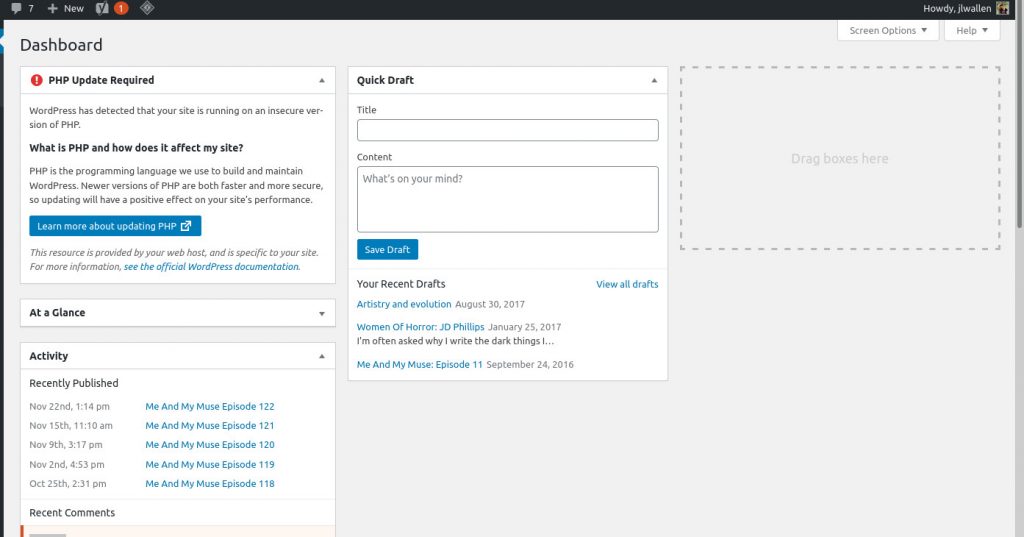 Figure 1
Figure 1The WordPress Dashboard.
To create a new blog entry, click the + button directly to the left of New (at the top of the window). From the drop-down (Figure 2), click Post.





